接下来,我将描述有关如何使用备份文件获取有关viber聊天统计信息的说明。
1.该帐户的备份副本具有viber.db数据库格式,对于PC版本,该路径位于以下路径:C:\ Users \ <用户名> \ AppData \ Roaming \ ViberPC \ <电话号码>。
2.我使用SQL Lite浏览器读取数据库文件。
3.在SQL Lite浏览器中打开viber.db文件。数据库如下所示:
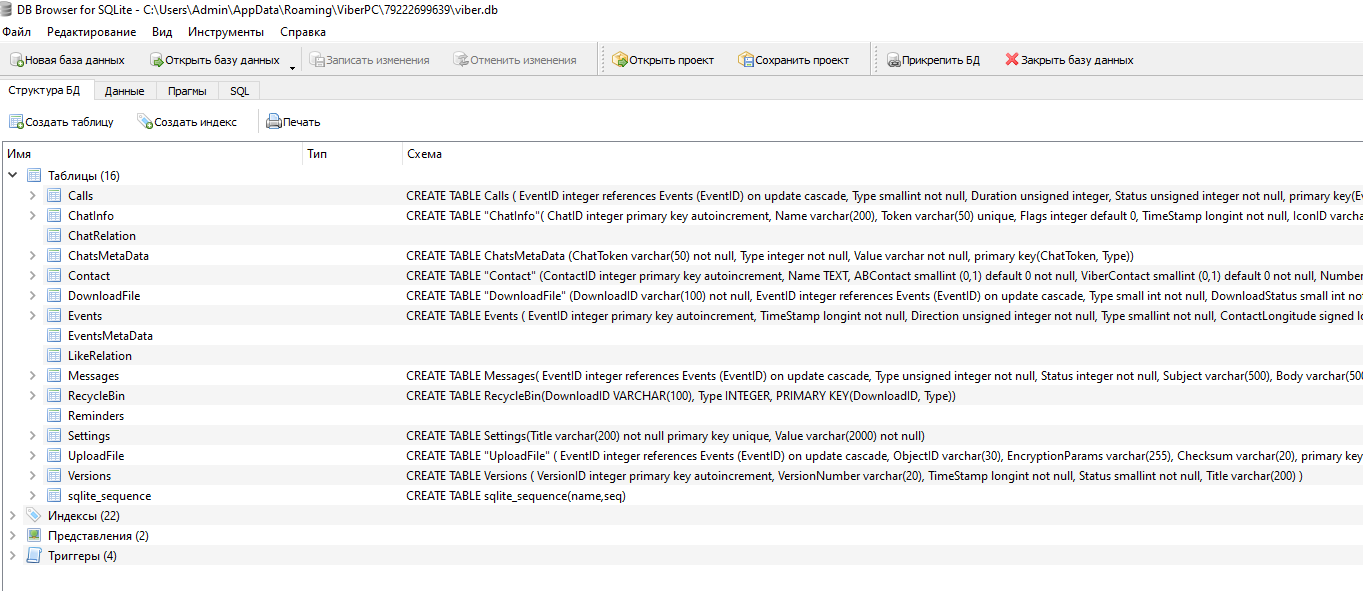
4.主表为“事件”,氛围中的所有事件(按帐户)均已编号(EventID)。其他表具有称为EventID的外键关系。有关消息的信息存储在“消息”表中,有关用户的信息存储在“联系人”表中。我只用了这三个表。
5.为了获得有关聊天的统计信息,首先,您需要找到所需聊天ChatID的标识符。为此,请为ChatInfo表选择上下文菜单中的“数据视图”项,然后转到“数据”选项卡进行查看。
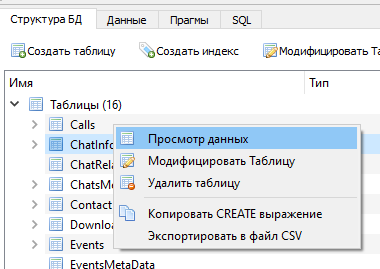
6.通过聊天名称(属性名称),我们查找所需的聊天内容,并查看其ID(属性ChatID)。
7.同样,您可以通过Name属性(因为用户记录在电话中)或ClientName(用户名由他的帐户)在Contact表中获取用户标识符(ContactID)。我使用ClientName属性是因为我的手机笔记本中没有所有用户。
8.接下来,我们通过在SQL选项卡上形成Select查询来获取所需的数据。做什么属性取决于需求,为此有必要提出适当的要求。对于我自己,我提出了表1中所示的请求。
表1.已使用请求的列表
| P / p号 | 要求文字 | 描述 |
|---|---|---|
| 1个 | 从消息,事件中选择计数(Messages.EventID),其中Messages.EventID = Events.EventID和Events.ChatID = 46 | 聊天消息数 |
| 2 | 从消息,事件,联系人中选择计数(Messages.EventID),Contact.ClientName,其中Messages.EventID = Events.EventID和Events.ChatID = 46和Events.ContactID = Contact.ContactID按事件分组。ContactID按Contact.ContactID排序。 | 用户的帖子数(返回每个用户的事件数) |
| 3 | Select Contact.ContactID, Contact.ClientName from Messages, Events, Contact where Messages.EventID=Events.EventID and Events.ChatID=46 and Events.ContactID=Contact.ContactID group by Events.ContactID order by Contact.ContactID | |
| 4 | Select * from Messages, Events, Contact where Messages.EventID=Events.EventID and Events.ContactID=Contact.ContactID and Events.ChatID=46 and Events.ContactID=465 | |
| 5 | Select count(Messages.EventID), Messages.Type from Messages, Events where Messages.EventID=Events.EventID and Events.ChatID=46 group by Messages.Type order by Messages.Type | (. 2) |
| 6 | Select Count(Messages.Type), Messages.Type from Messages, Events, Contact where Messages.EventID=Events.EventID and Events.ContactID=Contact.ContactID and Events.ChatID=46 and Events.ContactID=482 group by Messages.Type | |
| 7 | Select Count(Messages.PGIsLiked), Contact.ClientName from Messages, Events, Contact where Messages.EventID=Events.EventID and Events.ChatID=46 and Messages.Type=0 and Messages.PGIsLiked=1 and Events.ContactID=Contact.ContactID group by Contact.ClientName order by Contact.ContactID | |
| 8 | Select Sum(Messages.PGLikeCount), Contact.ClientName from Messages, Events, Contact where Messages.EventID=Events.EventID and Events.ChatID=46 and Events.ContactID=Contact.ContactID group by Contact.ClientName order by Contact.ContactID | |
| 9 | Select Events.TimeStamp from Messages, Events, Contact where Messages.EventID=Events.EventID and Events.ContactID=Contact.ContactID and Events.ChatID=46 and Events.ContactID=460 order by Events.TimeStamp | (. . 11) |
2.
| № / | ||
|---|---|---|
| 1 | EventID | . , .. , |
| 2 | Type | ( , , ):
0 – : , 1 – 2 — 3 — 4 – 9 – 11 – 12 — 15 – , 65 – 66 – 67 – 68 – 69 — 72 – 77 — |
| 3 | ContactID | |
| 4 | ClientName | |
| 5 | ChatID | |
| 6 | TimeStamp | UNIX- POSIX- (. Unix time) — , UNIX POSIX- .
( UTC) 31 1969 1 1970, . |
9.执行查询后,我先将结果导出到PDF,然后导出到excel(对我来说更容易):
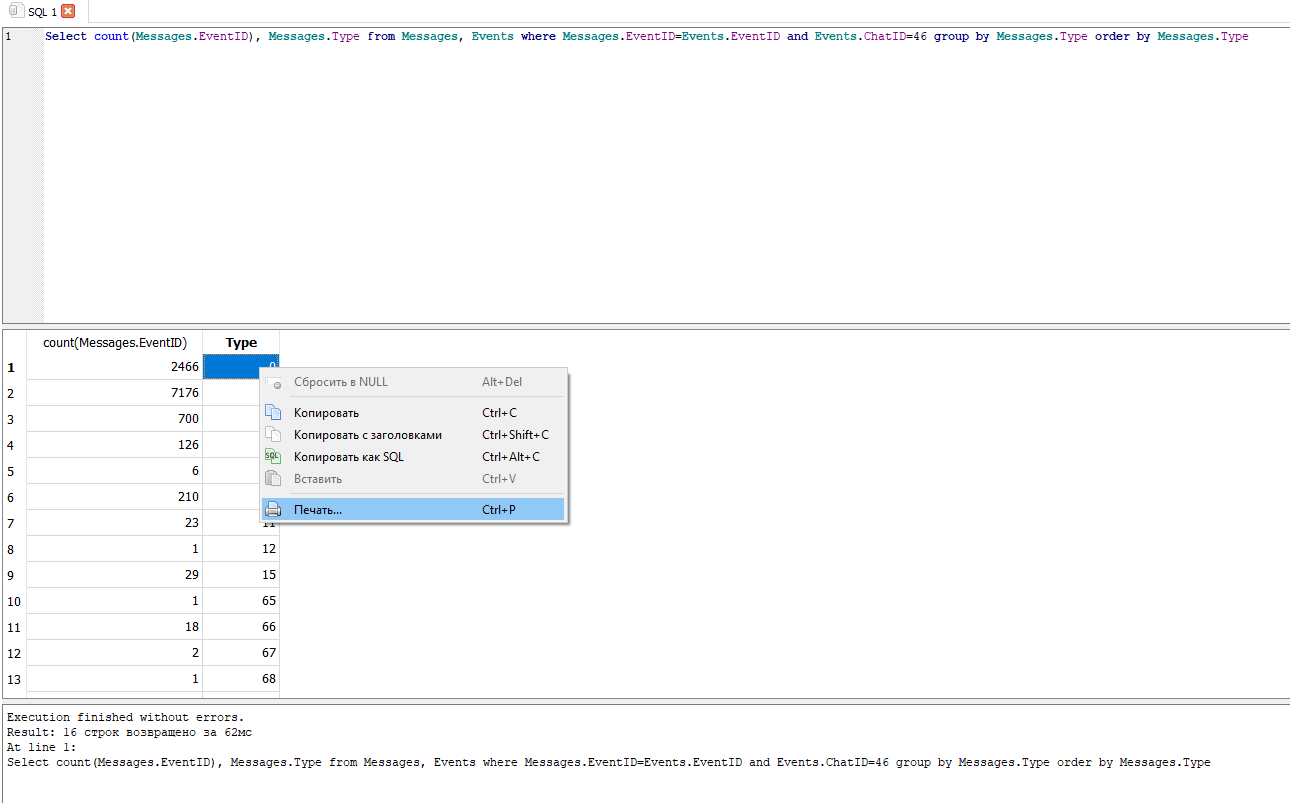
10.之后,我使用数据在excel中构建了图表,例如,在请求#5(请参阅表1)上:

注1.数据。不同,因为聊天正在进行,数据库正在更新。
注意2。已经在excel中,我将65 ... 77的类型合并为常规(服务)。
11.如何使用时间属性(TimeStamp)。在数据库中,UNIX时间用于将事件绑定到时间,并获取与绑定日期和时间相关的数据,因此有必要进一步处理它们。下面是我做到了在Excel中的例子:

一。将查询9(请参阅表1)的结果保存在excel(列A)中。
b。在B列中,我们舍弃了最后3个字符(我不知道它们的作用)来获取UNIX格式的时间。我们使用公式= LEFT(A2; DLSTR(A2)-3)进行此操作。在整个行范围内拉伸公式。
C。C列中填充了单位(消息计数器)。
d。在D列中,使用公式=(B2 / 86400)+ 25569将日期转换为易于理解的日期。在整个行范围内扩展公式。
e。要计算每月的消息数(单元格E2:R2),请使用公式= SUMIF($ C $ 2:$ C $ 1434; $ D $ 2:$ D $ 1434;“> =”&E $ 1; $ D $ 2:2 D $ 1434;“ <= “&EONMONTHS(E $ 1; 0))。将公式扩展到列E1:R1的整个范围。
F。我们根据单元格E1:R2的范围构建直方图。
结论
这种收集统计信息的方法是在手动模式下执行的,这是资源密集型的(至少在花费的时间方面),但效率至少很高。可以说缺少更好的一种。此方法不仅可以用于获取聊天统计信息,还可以用于整个Viber帐户。我没有附上消息来源,tk。我在包含用户个人数据的真实聊天中执行了所有操作,而且我懒于为测试创建单独的聊天。感谢您的关注。