在本文中,我将告诉您创建线性动态菜单不仅支持鼠标事件,而且还支持移动版本的指针的简单易用。
等等:RevolveR Labs的简单动态菜单。
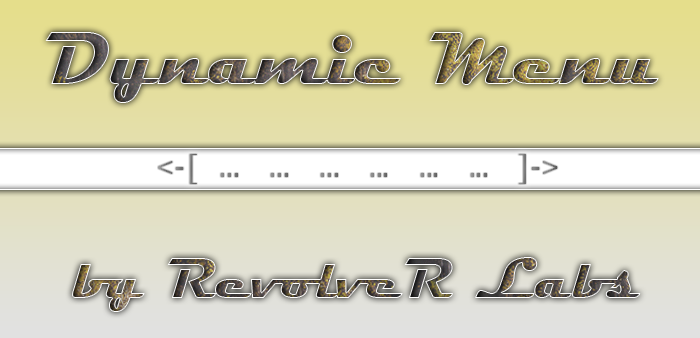
一切都从布局开始。它应该是语义,轻巧和现代的。
<nav class="dynamic-menu">
<ul>
<li><a href="https://revolvercmf.ru">RevolveR Labs</a></li>
<li><a href="#">Ultra newest solutions</a></li>
<li><a href="#">The way of incredible</a></li>
<li><a href="#">In search of the best</a></li>
<li><a href="#">Progressive RevolveR frontends</a></li>
<li><a href="#">Developing of new era</a></li>
</ul>
</nav>我们使用标准的项目符号列表和HTML 5作为包装元素,并使菜单浮动,我们将立即编写CSS样式,将菜单从屏幕上拉出到元素列表的整个宽度,并隐藏范围内不需要的所有内容:
.dynamic-menu {
display: inline-block;
text-align: center;
overflow: hidden;
margin: 0 auto;
height: 3vw;
width: 80%;
}
.dynamic-menu ul {
transition: all 2.5s ease-in-out;
position: relative;
list-style: none;
width: 900vw;
padding: 0;
margin: 0;
left: 0vw;
}
.dynamic-menu ul li {
box-shadow: 0 0 0.1vw #333;
border: .1vw dashed #fff;
background: #a2a2a2;
margin-bottom: 1vw;
display: inline-block;
border-radius: .2vw;
margin-right: .5vw;
padding: .2vw 1vw;
background: #888;
float: left;
}
.dynamic-menu ul li a {
text-shadow: 0 0 0.2vw #fff;
font: normal 2vw Helvetica;
text-decoration: none;
color: #006400;
}
.dynamic-menu ul li a:hover {
text-decoration: underline;
color: #674c2be0;
}
CSS . . , touch.
Handler desktop
RevolveR API :
let launch = RR.browser;
RR.menuMove = null;
if( !RR.isM ) {
RR.event('.dynamic-menu ul', 'mousedown', (e) => {
e.preventDefault();
if( !RR.menuMove ) {
RR.menuLeft = RR.curxy[0];
RR.MenuMoveObserver = RR.event('body', 'mousemove', (e) => {
e.preventDefault();
RR.styleApply('.dynamic-menu ul', ['transition: all 0s ease']);
RR.menuMove = true;
RR.menuPosition = ( RR.menuLeft - RR.curxy[0] ) *-1;
RR.styleApply('.dynamic-menu ul', ['left:'+ RR.menuPosition +'px']);
RR.event('body', 'mouseup', (e) => {
e.preventDefault();
if( e.target.tagName === 'A' && !RR.touchFreeze ) {
//R.loadURI(target.href, target.title);
console.log(e.target.href);
RR.touchFreeze = true;
RR.menuMove = null;
}
void setTimeout(() => {
RR.menuMove = null;
}, 50);
void setTimeout(() => {
if( !RR.menuMove ) {
RR.styleApply('.dynamic-menu ul', ['left: 0px', 'transition: all 2.5s cubic-bezier(0.175, 0.885, 0.32, 1.275)']);
}
}, 2500);
});
});
}
});
}
event RR.browser(). RR.curxy.
, , , , .
RR.MenuMoveObserver event , MD5 hash , X. mouseup.
. , X, left .
handler
, .
, , touch .
if( RR.isM ) {
RR.event('.dynamic-menu ul', 'touchstart', (e) => {
e.preventDefault();
RR.menuMove = null;
RR.event('body', 'touchend', (e) => {
e.preventDefault();
if( !RR.menuMove ) {
RR.touchFreeze = null;
let target = e.changedTouches[0].target;
if( RR.isO(RR.MenuMoveObserver) ) {
for( i of RR.MenuMoveObserver ) {
RR.detachEvent( i[ 2 ] );
}
}
if( target.tagName === 'A' && !RR.touchFreeze ) {
//R.loadURI(target.href, target.title);
console.log(e.target.href);
RR.touchFreeze = true;
RR.menuMove = null;
}
void setTimeout(() => {
if( !RR.menuMove ) {
RR.styleApply('.dynamic-menu ul', ['left: 0px', 'transition: all 2.5s cubic-bezier(0.175, 0.885, 0.32, 1.275)']);
//RR.animate('.dynamic-menu ul', ['left:0px:1000:wobble']);
}
}, 2500);
}
});
if( !RR.menuMove ) {
RR.menuLeft = e.changedTouches[0].screenX;
RR.MenuMoveObserver = RR.event('body', 'touchmove', (e) => {
e.preventDefault();
RR.styleApply('.dynamic-menu ul', ['transition: all 0s ease']);
RR.menuMove = true;
RR.menuPosition = ( RR.menuLeft - e.changedTouches[0].screenX ) *-1;
RR.styleApply('.dynamic-menu ul', ['left:'+ RR.menuPosition +'px']);
RR.event('body', 'touchend', (e) => {
RR.menuMove = null;
});
});
}
});
}
. event.target touch. easing :
void setTimeout(() => {
if( !RR.menuMove ) {
RR.styleApply('.dynamic-menu ul', ['left: 0px', 'transition: all 2.5s cubic-bezier(0.175, 0.885, 0.32, 1.275)']);
}
}, 2500);
Demo
Dynamic Menu RevolveR .
你们中的许多人都使用现成的插件或在汉堡菜单中嵌入布局块,但是动态线性菜单同样出色,并节省了界面空间。你们中的许多人可能会发现由于事件侦听器的差异以及无法使用标志而难以实现这样的菜单。该示例旨在说明使用普通的JavaScript可以在没有任何限制条件的情况下实现与便利的Android应用程序中相同的操作,并且熟练地使用动画可以使您为任何触发器创建出色的过渡效果和各种事件挂钩。