
我们在公共云生产中使用华为硬件已有很长时间了。最近,我们将CloudEngine 6865模型添加到操作中,并且在添加新设备时,该想法似乎与示例共享一种清单或基本设置集合。
在线有许多针对Cisco设备用户的类似说明。但是,针对华为的此类文章很少,有时您必须在文档中查找信息或从几篇文章中收集信息。我们希望它会有用,走吧!
在本文中,我们将描述以下几点:
第一次连接
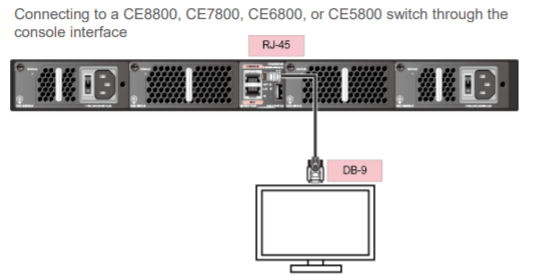
Huawei . , ZTP (Zero Touch Provisioning). , , . ZTP .
ZTP .
( )
Transmission rate: 9600
Data bit (B): 8
Parity bit: None
Stop bit (S): 1
Flow control mode: None
.
An initial password is required for the first login via the console.
Continue to set it? [Y/N]: y
Set a password and keep it safe!
Otherwise you will not be able to login via the console.
Please configure the login password (8-16)
Enter Password:
Confirm Password:
, ! :
<HUAWEI> system-view
[~HUAWEI] user-interface console 0
[~HUAWEI-ui-console0] authentication-mode password
[~HUAWEI-ui-console0] set authentication password cipher <>
[*HUAWEI-ui-console0] commit
(iStack)
, . Huawei CE iStack. - , .. 2 . .
, , . , . , . 10G .
, :
.
, .
:

( ) . :
. .
.
master-:
[~HUAWEI] stack
3.1.
#
stack member 1 renumber X - X - ID . , ID = 1
master- ID .
#
stack member 1 priority 150 - .
master- .
: 100.
#
stack member { member-id | all } domain <domain-id> - Domain ID .
, domain ID .
#
:
<HUAWEI> system-view
[~HUAWEI] sysname SwitchA
[HUAWEI] commit
[~SwitchA] stack
[~SwitchA-stack] stack member 1 priority 150
[SwitchA-stack] stack member 1 domain 10
[SwitchA-stack] quit
[SwitchA] commit
3.2 ()
[~SwitchA] interface stack-port 1/1
[SwitchA-Stack-Port1/1] port member-group interface 10ge 1/0/1 to 1/0/4
Warning: After the configuration is complete,
1.The interface(s) (10GE1/0/1-1/0/4) will be converted to stack mode and be configured with the
port crc-statistics trigger error-down command if the configuration does not exist.
2.The interface(s) may go Error-Down (crc-statistics) because there is no shutdown configuration on the interfaces.Continue? [Y/N]: y
[SwitchA-Stack-Port1/1] commit
[~SwitchA-Stack-Port1/1] return
, :
<SwitchA> save
Warning: The current configuration will be written to the device. Continue? [Y/N]: y
<SwitchA> reboot
Warning: The system will reboot. Continue? [Y/N]: y
4. master- ()
[~SwitchA] interface stack-port 1/1
[*SwitchA-Stack-Port1/1] shutdown
[*SwitchA-Stack-Port1/1] commit
5. :
<HUAWEI> system-view
[~HUAWEI] sysname SwitchB
[*HUAWEI] commit
[~SwitchB] stack
[~SwitchB-stack] stack member 1 priority 120
[*SwitchB-stack] stack member 1 domain 10
[*SwitchB-stack] stack member 1 renumber 2 inherit-config
Warning: The stack configuration of member ID 1 will be inherited to member ID 2
after the device resets. Continue? [Y/N]: y
[*SwitchB-stack] quit
[*SwitchB] commit
. , , “stack member 1 renumber 2 inherit-config”, member-id “1” SwitchB.
, member-id - member-id, 1. “inherit-config” , member 2, , .. member ID 1 2.
[~SwitchB] interface stack-port 1/1
[*SwitchB-Stack-Port1/1] port member-group interface 10ge 1/0/1 to 1/0/4
Warning: After the configuration is complete,
1.The interface(s) (10GE1/0/1-1/0/4) will be converted to stack
mode and be configured with the port crc-statistics trigger error-down command if the configuration does
not exist.
2.The interface(s) may go Error-Down (crc-statistics) because there is no shutdown configuration on the
interfaces.
Continue? [Y/N]: y
[*SwitchB-Stack-Port1/1] commit
[~SwitchB-Stack-Port1/1] return
SwitchB
<SwitchB> save
Warning: The current configuration will be written to the device. Continue? [Y/N]: y
<SwitchB> reboot
Warning: The system will reboot. Continue? [Y/N]: y
6. master-. B, .. , B .
[~SwitchA] interface stack-port 1/1
[~SwitchA-Stack-Port1/1] undo shutdown
[*SwitchA-Stack-Port1/1] commit
[~SwitchA-Stack-Port1/1] return
7. “display stack”
<SwitchA> display stack
--------------------------------------------------------------------------------
MemberID Role MAC Priority DeviceType Description
--------------------------------------------------------------------------------
+1 Master 0004-9f31-d520 150 CE6850-48T4Q-EI
2 Standby 0004-9f62-1f40 120 CE6850-48T4Q-EI
--------------------------------------------------------------------------------
+ indicates the device where the activated management interface resides.
8. “save”. .
. () - . ( ) IP-. VLAN . , , .
VLAN 1:
[~HUAWEI] interface vlan 1
[~HUAWEI-Vlanif1] ip address 10.10.10.1 255.255.255.0
[~HUAWEI-Vlanif1] commit
Vlan , :
[~Switch] vlan 1
[*Switch-vlan1] name TEST_VLAN ( VLAN - )
— (ACL, Route-map, VLAN), . “ ” ;)
, VLAN, “” - . , .. VLAN 1. VLAN, :
access:
[~Switch] interface 25GE 1/0/20
[~Switch-25GE1/0/20] port link-type access
[~Switch-25GE1/0/20] port access vlan 10
[~Switch-25GE1/0/20] commit
trunk:
[~Switch] interface 25GE 1/0/20
[~Switch-25GE1/0/20] port link-type trunk
[~Switch-25GE1/0/20] port trunk pvid vlan 10 - native VLAN ( VLAN )
[~Switch-25GE1/0/20] port trunk allow-pass vlan 1 to 20 - VLAN 1 20 ( )
[~Switch-25GE1/0/20] commit
. SSH.
:
<HUAWEI> system-view
[~HUAWEI] sysname SSH Server
[*HUAWEI] commit
[~SSH Server] rsa local-key-pair create //Generate the local RSA host and server key pairs.
The key name will be: SSH Server_Host
The range of public key size is (512 ~ 2048).
NOTE: Key pair generation will take a short while.
Input the bits in the modulus [default = 2048] : 2048
[*SSH Server] commit
VTY
[~SSH Server] user-interface vty 0 4
[~SSH Server-ui-vty0-4] authentication-mode aaa
[SSH Server-ui-vty0-4] user privilege level 3
[SSH Server-ui-vty0-4] protocol inbound ssh
[*SSH Server-ui-vty0-4] quit
"client001"
[SSH Server] aaa
[SSH Server-aaa] local-user client001 password irreversible-cipher <password string>
[SSH Server-aaa] local-user client001 level 3
[SSH Server-aaa] local-user client001 service-type ssh
[SSH Server-aaa] quit
[SSH Server] ssh user client001 authentication-type password
SSH
[~SSH Server] stelnet server enable
[*SSH Server] commit
: service-tupe client001
[~SSH Server] ssh user client001 service-type stelnet
[*SSH Server] commit
. , .
.
1. NTP.
:
clock timezone <time-zone-name> { add | minus } <offset>
clock datetime [ utc ] HH:MM:SS YYYY-MM-DD
clock timezone MSK add 03:00:00
clock datetime 10:10:00 2020-10-08
NTP :
ntp unicast-server <ip-address > [ version number | authentication-keyid key-id | source-interface interface-type
NTP
ntp unicast-server 88.212.196.95
commit
2. - default route. :
ip route-static ip-address { mask | mask-length } { nexthop-address | interface-type interface-number [ nexthop-address ] }
:
system-view
ip route-static 0.0.0.0 0.0.0.0 192.168.0.1
commit
3. Spanning-Tree.
STP. , . , .. . :
stp mode { stp | rstp | mstp | vbst } — . : MSTP. Huawei. RSTP .
system-view
stp mode mstp
commit
4. .
acess- VLAN10
[SW] interface 10ge 1/0/3
[SW-10GE1/0/3] port link-type access
[SW-10GE1/0/3] port default vlan 10
[SW-10GE1/0/3] stp edged-port enable
[*SW-10GE1/0/3] quit
“stp edged-port enable” - forwarding. , , .
, “stp bpdu-filter enable”.
5. Port-Channel LACP .
[SW] interface eth-trunk 1
[SW-Eth-Trunk1] port link-type trunk
[SW-Eth-Trunk1] port trunk allow-pass vlan 10
[SW-Eth-Trunk1] mode lacp-static ( lacp-dynamic)
[SW-Eth-Trunk1] quit
[SW] interface 10ge 1/0/1
[SW-10GE1/0/1] eth-Trunk 1
[SW-10GE1/0/1] quit
[SW] interface 10ge 1/0/2
[SW-10GE1/0/2] eth-Trunk 1
[*SW-10GE1/0/2] quit
“commit” eth-trunk 1.
“display eth-trunk”.
Huawei. , , , .
“” .
, , , , , . , , .