一般信息
在上一篇文章中,我们讨论了如何使用HUAWEI ML Kit的文本识别功能创建链接银行卡的功能。用户只需要上传卡的照片,应用程序就会自动识别所有重要信息。这样可以更轻松地输入银行卡详细信息。但是您可以使用发票和优惠券吗?当然可以!在本文中,我们将向您展示如何使用HUAWEI ML Kit的OCR功能自动输入帐号和折扣代码。
约定
OCR功能可用于多种情况。例如,如果您扫描下面的发票,请指出服务编号以“ NO.DE SERVICIO”开头,并且最多输入12个字符的长度限制。然后,您将使用文本识别功能快速收到帐号“ 123456789123”。

同样,如果您扫描下面的优惠券,请自定义“ FAVE-”代码的开头,将长度限制为4个字符以接收“ 8329”折扣代码,然后完成付款。

有用吧?您还可以自定义应用程序可以识别的数据。
整合文字识别功能
因此,让我们了解如何处理帐号和折扣代码。
1.准备
HUAWEI Developer. .
1.1 Maven build.gradle
buildscript {
repositories {
...
maven {url 'https://developer.huawei.com/repo/'}
}
}
dependencies {
...
classpath 'com.huawei.agconnect:agcp:1.3.1.300'
}
allprojects {
repositories {
...
maven {url 'https://developer.huawei.com/repo/'}
}
}1.2
SDK :
apply plugin: 'com.android.application'
apply plugin: 'com.huawei.agconnect'1.3 SDK build.gradle
dependencies {
// Import the base SDK.
implementation 'com.huawei.hms:ml-computer-vision-ocr:2.0.1.300'
// Import the Latin character recognition model package.
implementation 'com.huawei.hms:ml-computer-vision-ocr-latin-model:2.0.1.300'
// Import the Japanese and Korean character recognition model package.
implementation 'com.huawei.hms:ml-computer-vision-ocr-jk-model:2.0.1.300'
// Import the Chinese and English character recognition model package.
implementation 'com.huawei.hms:ml-computer-vision-ocr-cn-model:2.0.1.300'
}1.4 AndroidManifest.xml
<manifest>
...
<meta-data
android:name="com.huawei.hms.ml.DEPENDENCY"
android:value="ocr" />
...
</manifest> 1.5
<uses-permission android:name="android.permission.CAMERA" />
<uses-permission android:name="android.permission.INTERNET" />
<uses-feature android:name="android.hardware.camera" />
<uses-feature android:name="android.hardware.camera.autofocus" />2.
2.1
MLTextAnalyzer analyzer = new MLTextAnalyzer.Factory(context).setLanguage(type).create();2.2
analyzer.setTransactor(new OcrDetectorProcessor());2.3 API
LensEngine SDK , .
lensEngine = new LensEngine.Creator(context, analyzer)
.setLensType(LensEngine.BACK_LENS)
.applyDisplayDimension(width, height)
.applyFps(30.0f)
.enableAutomaticFocus(true)
.create(); 2.4 run
try {
lensEngine.run(holder);
} catch (IOException e) {
// Exception handling logic.
Log.e("TAG", "e=" + e.getMessage());
}2.5 ,
public class OcrDetectorProcessor implements MLAnalyzer.MLTransactor<MLText.Block> {
@Override
public void transactResult(MLAnalyzer.Result<MLText.Block> results) {
SparseArray<MLText.Block> items = results.getAnalyseList();
// Process the recognition result as required. Only the detection results are processed.
// Other detection-related APIs provided by ML Kit cannot be called.
…
}
@Override
public void destroy() {
// Callback method used to release resources when the detection ends.
}
}2.6
if (analyzer != null) {
try {
analyzer.stop();
} catch (IOException e) {
// Exception handling.
}
}
if (lensEngine != null) {
lensEngine.release();
}! , . , .
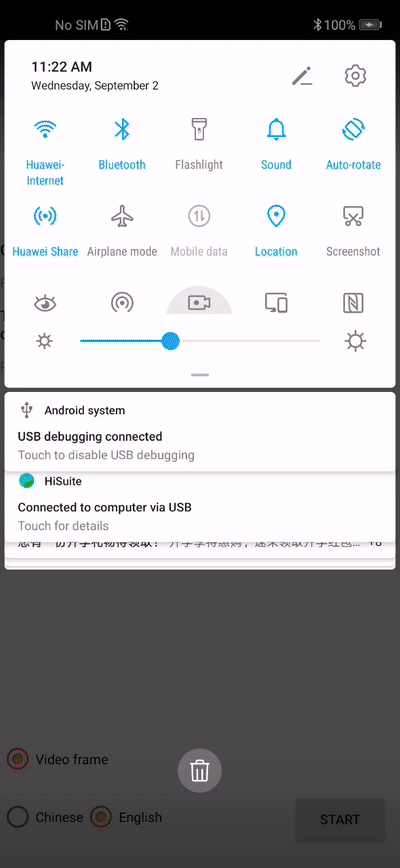
, .
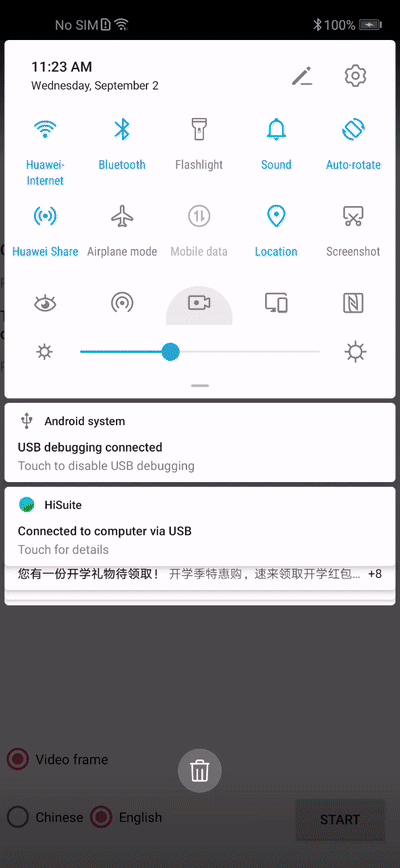
Github
→ Github
→ -: HUAWEI ML Kit — .