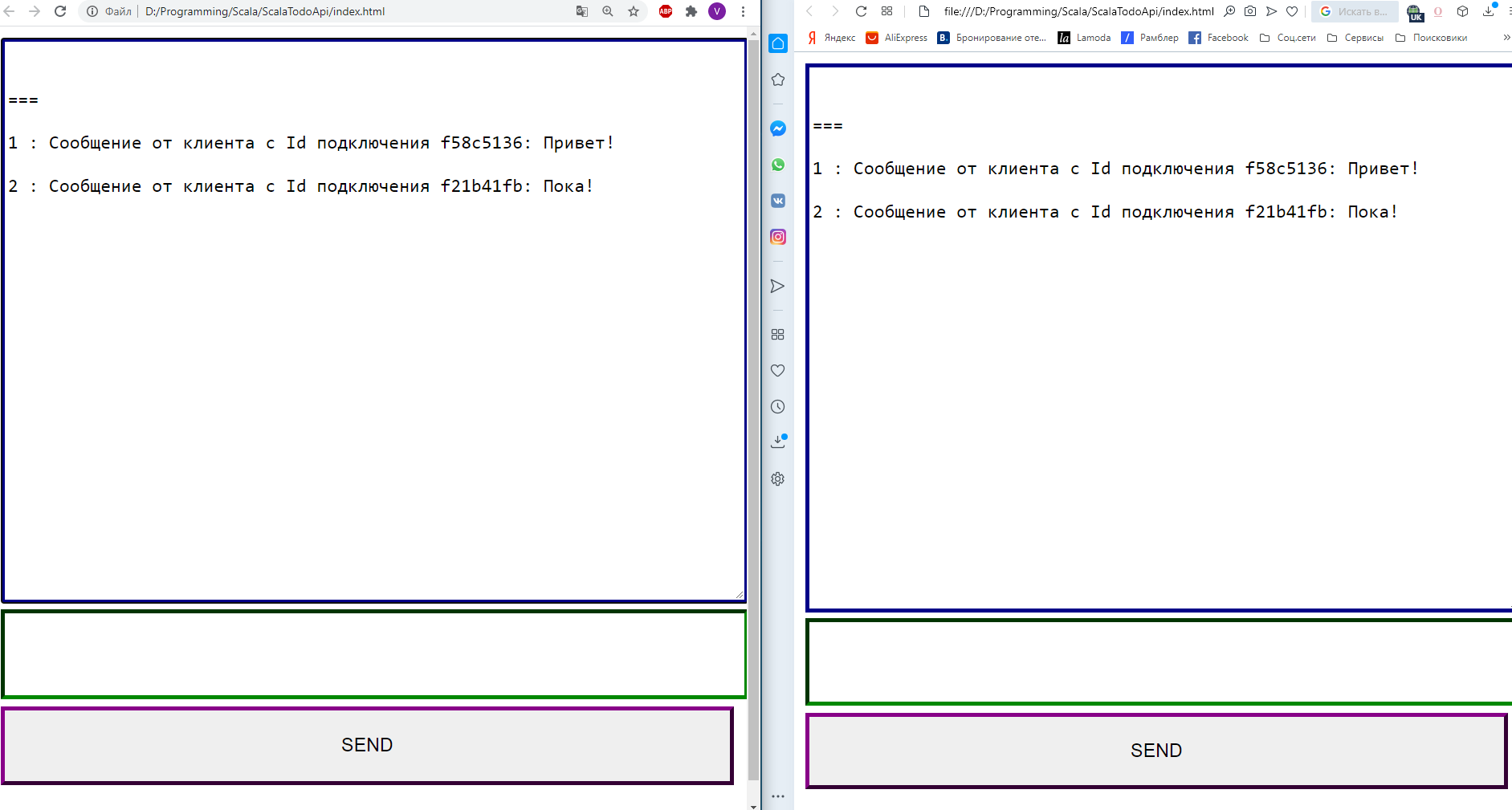
哈Ha!这次,我尝试通过Websockets进行简单的聊天。欲了解更多信息,欢迎来到猫下。
内容
- 学习Scala:第1部分-蛇游戏
- 学习Scala:第2部分-带有图片上传功能的待办事项表
- 学习Scala:第3部分-单元测试
- 学习Scala:第4部分-WebSocket
链接
实际上所有代码都在一个ChatHub对象中
class ChatHub[F[_]] private(
val topic: Topic[F, WebSocketFrame],
private val ref: Ref[F, Int]
)
(
implicit concurrent: Concurrent[F],
timer: Timer[F]
) extends Http4sDsl[F] {
val endpointWs: ServerEndpoint[String, Unit, String, Stream[IO, WebSocketFrame], IO] = endpoint
.get
.in("chat")
.tag("WebSockets")
.summary(" . : ws://localhost:8080/chat")
.description(" ")
.in(
stringBody
.description(" ")
.example("!")
)
.out(
stringBody
.description(" - ")
.example("6 : Id f518a53d: !")
)
// .
.serverLogic(_ => IO(Left(()): Either[Unit, String]))
def routeWs: HttpRoutes[F] = {
HttpRoutes.of[F] {
case GET -> Root / "chat" => logic()
}
}
private def logic(): F[Response[F]] = {
val toClient: Stream[F, WebSocketFrame] =
topic.subscribe(1000)
val fromClient: Pipe[F, WebSocketFrame, Unit] =
handle
WebSocketBuilder[F].build(toClient, fromClient)
}
private def handle(s: Stream[F, WebSocketFrame]): Stream[F, Unit] = s
.collect({
case WebSocketFrame.Text(text, _) => text
})
.evalMap(text => ref.modify(count => (count + 1, WebSocketFrame.Text(s"${count + 1} : $text"))))
.through(topic.publish)
}
object ChatHub {
def apply[F[_]]()(implicit concurrent: Concurrent[F], timer: Timer[F]): F[ChatHub[F]] = for {
ref <- Ref.of[F, Int](0)
topic <- Topic[F, WebSocketFrame](WebSocketFrame.Text("==="))
} yield new ChatHub(topic, ref)
}
在这里,您必须立即谈到Topic-Fs2中的同步原语,它使您可以创建Publisher-订户模型,并且您可以同时拥有多个发布者和多个订户。通常,最好通过某种类型的缓冲区(例如Queue)向其发送消息,因为它对队列中的消息数有限制,并且Publisher会等到所有订阅服务器在其消息队列中接收到消息为止,如果溢出,则可能会挂起。
val topic: Topic[F, WebSocketFrame],
在这里,我还将发送到聊天的消息数作为每条消息的数目。由于需要从不同的线程执行此操作,因此我使用了Atomic的类似物,在此称为Ref,并保证了操作的原子性。
private val ref: Ref[F, Int]
处理来自用户的消息流。
private def handle(stream: Stream[F, WebSocketFrame]): Stream[F, Unit] =
stream
// .
.collect({
case WebSocketFrame.Text(text, _) => text
})
// .
.evalMap(text => ref.modify(count => (count + 1, WebSocketFrame.Text(s"${count + 1} : $text"))))
//
.through(topic.publish)
实际上是创建套接字的逻辑。
private def logic(): F[Response[F]] = {
// .
val toClient: Stream[F, WebSocketFrame] =
//
topic.subscribe(1000)
//
val fromClient: Pipe[F, WebSocketFrame, Unit] =
//
handle
// .
WebSocketBuilder[F].build(toClient, fromClient)
}
我们将套接字绑定到服务器上的路由(ws:// localhost:8080 / chat)
def routeWs: HttpRoutes[F] = {
HttpRoutes.of[F] {
case GET -> Root / "chat" => logic()
}
}
实际上,仅此而已。然后,您可以使用此路由启动服务器。我仍然想制作任何类型的文档。通常,要记录WebSocket和其他基于事件的交互(如RabbitMQ AMPQ),需要使用AsynAPI,但Tapir下没有任何内容,因此我仅将Swagger的端点描述为GET请求。当然,他不会工作。更准确地说,将返回501错误,但将以Swagger显示
val endpointWs: Endpoint[String, Unit, String, fs2.Stream[F, Byte]] = endpoint
.get
.in("chat")
.tag("WebSockets")
.summary(" . : ws://localhost:8080/chat")
.description(" ")
.in(
stringBody
.description(" ")
.example("!")
)
.out(
stringBody
.description(" - ")
.example("6 : Id f518a53d: !")
)
大张旗鼓地看起来像这样。将

我们的聊天连接到我们的API服务器
todosController = new TodosController()
imagesController = new ImagesController()
//
chatHub <- Resource.liftF(ChatHub[IO]())
endpoints = todosController.endpoints ::: imagesController.endpoints
// Swagger
docs = (chatHub.endpointWs :: endpoints).toOpenAPI("The Scala Todo List", "0.0.1")
yml: String = docs.toYaml
//
routes = chatHub.routeWs <+>
endpoints.toRoutes <+>
new SwaggerHttp4s(yml, "swagger").routes[IO]
httpApp = Router(
"/" -> routes
).orNotFound
blazeServer <- BlazeServerBuilder[IO](serverEc)
.bindHttp(settings.host.port, settings.host.host)
.withHttpApp(httpApp)
.resource
我们使用非常简单的脚本连接到聊天室。
<script>
const id = `f${(~~(Math.random() * 1e8)).toString(16)}`;
const webSocket = new WebSocket('ws://localhost:8080/chat');
webSocket.onopen = event => {
alert('onopen ');
};
webSocket.onmessage = event => {
console.log(event);
receive(event.data);
};
webSocket.onclose = event => {
alert('onclose ');
};
function send() {
let text = document.getElementById("message");
webSocket.send(` Id ${id}: ${text.value}`);
text.value = '';
}
function receive(m) {
let text = document.getElementById("chat");
text.value = text.value + '\n\r' + m;
}
</script>
这实际上就是全部。我希望也研究岩石的人会发现这篇文章有趣,甚至有用。